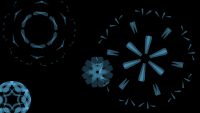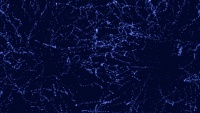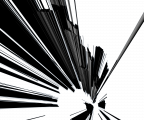In the past eight years or so, Gnome Desktop enjoyed more or less small yet steady improvements that have brought it to where it is now—IMHO one of the best desktop environments. However, along with the side push from the over-hyped release of KDE4, there has been a growing number of people who wished for a major change, instead of steady improvement. Their efforts are to be realized in GNOME 3 which will most likely be in Fedora 15. Let alone, for now, the tiny problem that this messes up my workflow in a way that it is much less efficient albeit much more eye-candy-ish. That's not the point of today's post. Today I want to focus on the problem of visual identity.
It is understandable that with such a big release upstream seeks even more aggressively to promote it. Along with the visual identity. And thus there is a request for Fedora 15 to use Gnome 3 wallpaper for Gnome 3 desktop. And here comes the problem—upstream wants its visual identity, while downstream also wants its own visual identity.
For a linux distro the ideal case is that across all flavours, the visual identity is the same. The work-flow, style, etc. remain DE specific, but widget theme, window decorations, panels, wallpapers, icons, fonts are consistent through them all. Of course I doubt there is any community around a specific distro, except maybe Canonical when they put their money into it, that can achieve that.
On the other side of the spectrum is upstream ideal case where all distros look the same. However this is in direct clash with the above ideal.
So how to solve this for Fedora? In past releases we have proven that we are able to make part of that identity—wallpapers and everything connected with them. And do it once per release. Should we now yield and use upstream defaults for F15, for GNOME? Should we treat them special? Remember, KDE4 wasn't treated specially back then. Why should GNOME be now?
While I understand why would upstream developers want that, I still think they should focus on promoting something different than visual identity. Yeah, they ought to use a consistent theme for that promotion, something that is available on all distributions as at least a second choice, something that "smaller" distributions without well-established design team could use. Something that we could call the canonical visual identity. However, they should not push it onto distributions. I think that if we are able to create a visual identity, or part of it, for Fedora specifically, we should, irrespective what anniversary any of upstream projects have, create and use it. As it is the visual identity that leaves the first impression and you should be able to tell just by looking that you're running Fedora when using defaults. And that's the memo, now shoot me :-D
PS: And of course, as part of Fedora, we should be the first to actually achieve the ideal of having a cross-DE single visual identity created fully by a community and the ones to push any changes necessary to make it possible upstream (not like Canonical who just like to reinvent a wheel instead of improving the almost-wheel).
PPS: Yes, Fedora is all about upstream, but IMHO that makes sense in bug reporting/fixing, feature implementing, etc., not in default settings.
Friday, 17 December 2010
Tuesday, 30 November 2010
Fedora 15 — Wallpaper Submissions Open

With Fedora 14 out of the door we are working on the artwork for Fedora 15 Lovelock. Our first step, as usual, is gathering general artwork concepts. Do you have an idea how could Lovelock wallpaper look like? Feel free to submit concept art on our wiki! The theme is lovelock, let you fantasy run wild. And don't be shy! This is initial concepts phase, so even if the actual submitted artwork is very rough, if the concept is strong, there is high possibility it would be used. The deadline for default theme concept submissions is Tue 18 January 2011, 18:00 UTC.
Supplemental Wallpapers
Just like with Fedora 14, we would like to create a set of hand-picked wallpapers that we would package and thus made available easily via yum (or PackageKit). If you know about a good freely licensed image that could be used as an wallpaper don't hesitate and submit it! The procedure for submission is on our wiki.
The deadline for supplemental wallpapers submission is Mon 7 March 2011, 23:59 UTC.
Monday, 22 November 2010
Tuesday, 26 October 2010
A Musical Piece of the Week, No. 0: J. S. Bach — Passacaglia and Fugue in C Minor
So, I've been thinking about trying to start a new section of my blog dedicated solely to music, mostly serious music. Each week (hopefully), I'll pick a musical work (like symphony, fugue, concerto, etc.) which I enjoyed in the week and try to write a few words about the author, about the performer(s) and about the musical piece itself. I hope some of you'll enjoy it and that I also learn something new trying to find the info ;-) In order for you to be able to listen to it, it'll be solely music that can be found on youtube, sometimes sadly still flash-only. So let's start it off, and what can be better way than to start with, in my opinion, the best (known) composer in all the human history (so far)—Johann Sebastian Bach and one of his greatest compositions, Passacaglia and Fugue in C Minor, BWV 582.
Johann Sebastian Bach was German composer, harpsichordist, organist, violist, violinist of the Baroque period. He is considered to had brought baroque music to it's ultimate maturity. When reading that many of his numerous Fugues were not actually a work of many weeks spent with composing but rather an improvisation on a given theme, I stand in awe. They're really complex and freaking hard to learn to play. Most of you have probably heard Toccata and Fuge in D Minor, BWV 565 (it was e.g. used as a opening theme for one of the french animated series about humans and their history, I believe the "Once Upon a Time... Man" one but I'm not 100 % sure), but that's not the piece I'm going to talk about today, even though it's also for organ ;-)
Another few notable pieces that pop to my mind for other instruments are the Brandenburg Concertos for Chamber ensembles (usually string ones, but there's also flutes used in some of the concertos, for example) or the Well-Tempered Clavier for solo keyboard (in baroque usually harpsichord, today usually piano) or the unfinished The Art of Fugue, considered by some music historians as pure intellectual practise.
While Bach's compositions are of great intellectual depth, technical difficulty and artistic beauty, in his days he was conversely considered not one of the best composers, but rather one of the best organists. But indeed, he certainly was a great virtuoso, especially on the organ, but also on harpsichord (which he was among the first in the world to use as a solo instrument) and violin. The number of musical pieces he wrote is huge — just a list of them takes up more than 16 A4 pages… He died in 1750 at the age of 65.
It's a work for organ and while presumably composed early in Bach's life it's definitely one of his best works. Robert Schumann described the variations of the passacaglia as "intertwined so ingeniously that one can never cease to be amazed."
The first part of this work is, as the name suggests, a passacaglia. The passacaglia is a musical form with origins in Spain in 17th century that is usually of serious character and which is usually series of continuous variations around a ground bass theme. The term passacaglia itself, in Spanish pasacalle, is derived from Spanish pasar (to walk) and calle (street). Quite a fitting name, I'd say. You'll probably get the meaning easily after hearing it once — listen to the initial bass theme which is then repeated over and over throughout the whole piece. Passacaglia is similar in form to chaconne (Bach also wrote an awesome one, for violin as part or Parita No. II D minor, BWV 1004, later adapted by various composers for other instruments as well).
This particular passacaglia has a total number of 20 variations. Most scholars agree that the structure is such: first the passacaglia builds up to its climax in twelve variations, this is followed by an intermezzo formed by three quiet variations to finally end up the passacaglia with another 5 variations.
It then, without any break, flows into it's second part — fugue, in this case double fugue. Fugue is a contrapuntal composition (formed by two or more musical lines that sound very different and move independently from each other but sound harmonious when played simultaneously) in two or more voice built upon a theme that is introduced at the beginning and recurs frequently during the course of the composition. It is usually divided into three parts: exposition (opening of the fugue, the theme is introduced and all voices has entered), development and recapitulation (contains the return to the main theme in the fugue's opening key). That it's double fugue means there are actually two themes that the fugue is developed on. In this piece, the first half of the bass theme from passacaglia is used as the first theme for the fugue, while the second half is used as the second theme for the fugue. Witty, isn't it ;-)
As Bach has been dead for some time now, the copyright on his works already expired and they are in public domain. You can download the musical score (legally and for free) for this piece at International Music Score Library Project.
Ton Koopman is a conductor, organist and harpsichordist born in 1944 in Netherlands. He studied organ, harpsichord and musicology in Amsterdam and specialized in Baroque music. Throughout his career he had concentrated on Baroque music and especially Bach. He recorded complete set of Bach cantatas and organ works and is now concentrating on works composed by Dieterich Buxtehude, who was a great influence to Bach. He plays on historical instruments and aims for authenticity. Some of his organ interpretations have however drawn criticism for their overuse of ornamentation.
Personally, I deem him to be one of the best organists but I tend to like slower tempos than he uses for many of the pieces I have heard him play, on the other side, his articulation is very clear and he seems to be able to nicely draw out all the voices present in a composition.
And of course, not to forgot, here're links (actually on youtube it's saved as two videos):
Ton Koopman — J. S. Bach: Passacaglia and Fugue in C minor, BWV 582, Part I. Passacaglia and
Ton Koopman — J. S. Bach: Passacaglia and Fugue in C minor, BWV 582, Part II. Fugue
Johann Sebastian Bach
Johann Sebastian Bach was German composer, harpsichordist, organist, violist, violinist of the Baroque period. He is considered to had brought baroque music to it's ultimate maturity. When reading that many of his numerous Fugues were not actually a work of many weeks spent with composing but rather an improvisation on a given theme, I stand in awe. They're really complex and freaking hard to learn to play. Most of you have probably heard Toccata and Fuge in D Minor, BWV 565 (it was e.g. used as a opening theme for one of the french animated series about humans and their history, I believe the "Once Upon a Time... Man" one but I'm not 100 % sure), but that's not the piece I'm going to talk about today, even though it's also for organ ;-)
Another few notable pieces that pop to my mind for other instruments are the Brandenburg Concertos for Chamber ensembles (usually string ones, but there's also flutes used in some of the concertos, for example) or the Well-Tempered Clavier for solo keyboard (in baroque usually harpsichord, today usually piano) or the unfinished The Art of Fugue, considered by some music historians as pure intellectual practise.
While Bach's compositions are of great intellectual depth, technical difficulty and artistic beauty, in his days he was conversely considered not one of the best composers, but rather one of the best organists. But indeed, he certainly was a great virtuoso, especially on the organ, but also on harpsichord (which he was among the first in the world to use as a solo instrument) and violin. The number of musical pieces he wrote is huge — just a list of them takes up more than 16 A4 pages… He died in 1750 at the age of 65.
Passacaglia and Fugue in C minor, BWV 582
It's a work for organ and while presumably composed early in Bach's life it's definitely one of his best works. Robert Schumann described the variations of the passacaglia as "intertwined so ingeniously that one can never cease to be amazed."
The first part of this work is, as the name suggests, a passacaglia. The passacaglia is a musical form with origins in Spain in 17th century that is usually of serious character and which is usually series of continuous variations around a ground bass theme. The term passacaglia itself, in Spanish pasacalle, is derived from Spanish pasar (to walk) and calle (street). Quite a fitting name, I'd say. You'll probably get the meaning easily after hearing it once — listen to the initial bass theme which is then repeated over and over throughout the whole piece. Passacaglia is similar in form to chaconne (Bach also wrote an awesome one, for violin as part or Parita No. II D minor, BWV 1004, later adapted by various composers for other instruments as well).
This particular passacaglia has a total number of 20 variations. Most scholars agree that the structure is such: first the passacaglia builds up to its climax in twelve variations, this is followed by an intermezzo formed by three quiet variations to finally end up the passacaglia with another 5 variations.
It then, without any break, flows into it's second part — fugue, in this case double fugue. Fugue is a contrapuntal composition (formed by two or more musical lines that sound very different and move independently from each other but sound harmonious when played simultaneously) in two or more voice built upon a theme that is introduced at the beginning and recurs frequently during the course of the composition. It is usually divided into three parts: exposition (opening of the fugue, the theme is introduced and all voices has entered), development and recapitulation (contains the return to the main theme in the fugue's opening key). That it's double fugue means there are actually two themes that the fugue is developed on. In this piece, the first half of the bass theme from passacaglia is used as the first theme for the fugue, while the second half is used as the second theme for the fugue. Witty, isn't it ;-)
As Bach has been dead for some time now, the copyright on his works already expired and they are in public domain. You can download the musical score (legally and for free) for this piece at International Music Score Library Project.
Ton Koopman
Ton Koopman is a conductor, organist and harpsichordist born in 1944 in Netherlands. He studied organ, harpsichord and musicology in Amsterdam and specialized in Baroque music. Throughout his career he had concentrated on Baroque music and especially Bach. He recorded complete set of Bach cantatas and organ works and is now concentrating on works composed by Dieterich Buxtehude, who was a great influence to Bach. He plays on historical instruments and aims for authenticity. Some of his organ interpretations have however drawn criticism for their overuse of ornamentation.
Personally, I deem him to be one of the best organists but I tend to like slower tempos than he uses for many of the pieces I have heard him play, on the other side, his articulation is very clear and he seems to be able to nicely draw out all the voices present in a composition.
And of course, not to forgot, here're links (actually on youtube it's saved as two videos):
Ton Koopman — J. S. Bach: Passacaglia and Fugue in C minor, BWV 582, Part I. Passacaglia and
Ton Koopman — J. S. Bach: Passacaglia and Fugue in C minor, BWV 582, Part II. Fugue
Thursday, 21 October 2010
This Made My Day…
I've just received an e-mail from my university saying that the date of my promotion ceremony (for Bachelor's degree) has been set to 24.11.2009. Well, luckily I don't need to invent a time machine, since I already were there at that particular date (and time and place)…
Sunday, 17 October 2010
Some Things Suck
Like trying to stuff usable desktop on a CD… No thanks to that the time of day animation wallpaper won't be installed by default in Fedora 14—because some spins went oversize. So, first in order to help fix the oversize issue, please log in to bodhi, download the new update, test it and give karma. And second, those who would like to use the animated wallpaper, it can be installed via
laughlin-backgrounds-animated-gnome (after the package is in repos, or by downloading it, and it's deps, from koji).
Thursday, 14 October 2010
Fedora 14 Laughlin Wallpaper Ready
I've just finished packaging the latest editions of F14 wallpaper done by Máirín and filled an update ticket. The changes include additions of time of day animations for the gnome version (AFAIK other DEs does not support this feature). As the final freeze approaches and as we'd like to verify it actually works everywhere we need your karma (even better if you log-in to bodhi before giving the karma points). So please test this update and give karma. Since there are about zillions of sub-packages here's a quick intro what is needed to test what:
After you'll install the package and set the background, you'll probably see something like this, which means it works (this screenshot was taken at 00:45 AM, so it depicts the night version of the wallpaper):

- laughlin-backgrounds-single — contains single screen images, one per screen ratio (16:10, 4:3, 5:4). The image here is used as noon image in the time-of-day animation.
- laughlin-backgrounds-gnome — contains other images needed for time-of-day animation and stuff needed to be able to use it in Gnome. Requires laughlin-backgrounds-single.
- laughlin-backgrounds-kde — contains stuff needed to use it KDE. Requires laughlin-backgrounds-single.
- laughlin-backgrounds-extras-single — contains images for Supplemental wallpapers.
- laughlin-backgrounds-extras-gnome — contains stuff needed to use Supplemental wallpapers in Gnome. Requires laughlin-backgrounds-extras-single.
- laughlin-backgrounds-extras-kde — contains stuff needed to use Supplemental wallpapers in KDE. Requires laughlin-backgrounds-extras-single.
- laughlin-backgrounds — installs the default wallpapers both for Gnome and KDE, i.e. just requires laughlin-backgrounds-gnome and laughlin-backgrounds-kde.
After you'll install the package and set the background, you'll probably see something like this, which means it works (this screenshot was taken at 00:45 AM, so it depicts the night version of the wallpaper):

Monday, 11 October 2010
New Murrine in Fedora?
As requested in a bug report I'm pushing the 0.98.x series of Murrine Gtk+ engine into Fedora. With this we'll get support for the newest Murrina themes, however as there are lots of changes, I decided, after long thinking, that in accordance with our updates policy it would be acceptable to push it to F14 and onward, if I manage to squeeze it in before the final freeze. Which means — I need positive karma points for you to be able to use themes like these:


Friday, 17 September 2010
Fedora 14 Beta Artwork Goodies

Fedora 14 Laughlin Beta release is approaching at an amazing speed and so does the Fedora Design Team work on the release artwork. Just before the freeze we got an updated package with the latest and greatest iteration of the default wallpaper and with 15 supplemental wallpapers in. Here's a preview of what the beta wallpaper looks like:

This isn't a final iteration and we're looking for your feedback! Do you think it's awesome? Or not? Do you think that there are some problems? Do you have suggestions for improvements? Don't hesitate to contact us! If you leave a comment here I'll forward it to the design team, but you can also give your opinions at #fedora-design at irc.freenode.net or at design team mailing list.
Now for the supplemental wallpapers. The full list of those that are included is in a dedicated wiki page. They are ready to use in both gnome (as usual you need a package ending with -gnome) and kde (package ending with -kde) and we hope to make them ready to use in LXDE and XFCE as well in the future (if people know how to do it, so I won't have to figure it myself, it would help a lot ;-)).
And now for the most important part — how to get them? If you're on F14 or rawhide it's as simple as running
# yum updatefor the default wallpaper and
# yum install laughlin-backgrounds-extras-gnomefor the supplemental wallpapers ready for use in gnome and
# yum install laughlin-backgrounds-extras-kdefor the supplemental wallpapers ready for use in kde. Both will pull in also
laughlin-backgrounds-extras-single where the actual images are stored. The packages can be downloaded from koji otherwise.There's also bunch of updated splashes for firstboot, anaconda, grub, syslinux, ... See them in a dedicated wiki page.
What I still don't like on gnome-shell
I try to periodically try out gnome-shell which is supposedly going to be the base component of our default DE (desktop environment) in Fedora 15. And each time I try it (at least once per Fedora release) it's better, but for some reason I still don't like it. So here's a post where I try to point out a few things I don't like about it. But let's start a bit more positive. Despite me not liking dark styles, the gnome-shell in F14 is finally looking slick and no major design gliches are present. Good work gnome-design team! Also, even on my Intel GMA 945 the animations are smooth and there're no apparent delays that I could blame on slow graphics.
Running new application can be speedy as well unless you don't know its name. You know, typing first few letters of firefox gets you to firefox really quick, but when you start searching by hand it get's tedious — the menu has absolutelly no sorting into categories… But that's not a big issue, as long as you properly set up your favourite apps (after all, in my usual setup I also use menu rarelly) :-)
And now for the few bad things
Running new application can be speedy as well unless you don't know its name. You know, typing first few letters of firefox gets you to firefox really quick, but when you start searching by hand it get's tedious — the menu has absolutelly no sorting into categories… But that's not a big issue, as long as you properly set up your favourite apps (after all, in my usual setup I also use menu rarelly) :-)
And now for the few bad things
- I'm the type of folks who like to have their favourite apps launchers always on screen, in gnome-shell I need to first zoom out to be able to run an application.
- Despite the app icon+name in top panel being finally clickable, gnome-shell still thinks window=task which is inherently wrong and makes switching e.g. between two teminal windows or between main evolution window and message composing window terrible. I hope the developers finally get the hint and start treating virtual desktop as equivalent to task.
- No panel widgets. Which means no weather applet, no CPU and network speed graphs, no always visible task switcher (you have to zoom out to be able to visually identify task which you want to switch to).
- Notifications. Part of the idea is cool and works great — like when setroubleshooter notifies me of an encountered problem by sliding in a notification from bottom of the desktop, and keeping it in the stack after it disappears. However I haven't found a way how to remove it from the stack other then clicking on some action in the notiffication which obviously does not work e.g. for rhythmbox notification where the only actions are next and prev…
Tuesday, 7 September 2010
My simple desktop
In order to relieve some stress from studying for my next exam I decided to participate in the show-your-desktop-on-the-fedora-planet thing.
So here's the screenshot:

Highlights:
So here's the screenshot:

Highlights:
- Gnome of F12, dual-booting with F14 where the desktop looks very similar
- Simple gradient on top panel, semi-transparency on bottom panel.
- Exploiting nautilus to show my school timetable on desktop (this is becoming more and more broken with every other release of fedora…)
- Rather tidy desktop with just a small number of icons, favourite app launchers assorted in bottom panel.
- One of the candidates for the default F14 wallpaper as background image.
- Six desktops, task based usage.
- Echo Perspective icon theme.
- Nodoka for metacity and gtk.
Monday, 23 August 2010
Nodoka GTK Engine 0.7.5 Released, Status Update on 1.x
A few moments ago I released gtk-nodoka-engine-0.7.5 tarball, built it for fedora and submitted as updates. There are more changes and not all of them are bugfixes, hence the jump from 0.7.2 straight to 0.7.5. For Fedora users the changes are smaller as the bug fixes were already present in the packages. Here's the changelog:
Please test the fedora packages for possible bugs and give feedback in bodhi, thanks:
I've been also slowly updating the 1.x branch, more specifically the initial widget design for MODERN style and mostly finished it. Here and there some finishing touches would be needed (like I'm not 100 % satisfied with the horizontal versions of the progress bars and scales and notebooks other than with tabs on top), but that's for later phases. When I'll have some more time, I'll start working in initial widget design for GLOSSY style (or maybe I shall call it GLASSY) which should appeal to people who like glass. Of course, comments are welcome and direct help even more so, source SVG for the MODERN style is in git and is always current. Finally, here's a PNG preview (click to show in original size):

Note for people who don't like the blue – I picked my favourite shade of blue, which is incidentally from echo icon color palette, and used it in the design as SELECTED color. It does not necessarily mean I'll end up using this particular colour in the final theme, and it also will be configurable via the Appearance Preferences->Customize Theme->Colors->Selected items. I'm not sure where (and if) this will be in Gnome 3…
And a note about used font: for some reason, I don't recall exactly which, I started using the SVG preview of the font I sketched the other day. The main problem is that it has only one size, no bold, and nothing other than letters of English alphabet and number 1 :-D But surprisingly it looks pretty decent (even though the bold is faked by adding borders to the letters in inkscape…), IMHO.
- I did some improvements to build system, one of which fixes upstream bug 39 (people from BSD cannot use GNU extensions to 'install')
- I fixed greying out of checkboxes in tree-view (red hat bugzilla #513454)
- This version adds support for GtkScale trough-side-details and fill-level (red hat bugzilla #477941) and support for selection and hilight coloring for separator (red hat bugzilla #478443)
- It honors GtkEntry::transparent-bg-hint (red hat bugzilla #489111) which means you'll get transparent entries in firefox.
- I also implemented support for 'entry-progress' detail which means you'll have e.g. page loading progress in epiphany or midori, when shown in location bar, looking finally nice.
- Finally, I ported the engine to GTK3 and to keep same tarball for GTK2 as well, it was needed to drop support for GTK+ < 2.18.
Please test the fedora packages for possible bugs and give feedback in bodhi, thanks:
I've been also slowly updating the 1.x branch, more specifically the initial widget design for MODERN style and mostly finished it. Here and there some finishing touches would be needed (like I'm not 100 % satisfied with the horizontal versions of the progress bars and scales and notebooks other than with tabs on top), but that's for later phases. When I'll have some more time, I'll start working in initial widget design for GLOSSY style (or maybe I shall call it GLASSY) which should appeal to people who like glass. Of course, comments are welcome and direct help even more so, source SVG for the MODERN style is in git and is always current. Finally, here's a PNG preview (click to show in original size):

Note for people who don't like the blue – I picked my favourite shade of blue, which is incidentally from echo icon color palette, and used it in the design as SELECTED color. It does not necessarily mean I'll end up using this particular colour in the final theme, and it also will be configurable via the Appearance Preferences->Customize Theme->Colors->Selected items. I'm not sure where (and if) this will be in Gnome 3…
And a note about used font: for some reason, I don't recall exactly which, I started using the SVG preview of the font I sketched the other day. The main problem is that it has only one size, no bold, and nothing other than letters of English alphabet and number 1 :-D But surprisingly it looks pretty decent (even though the bold is faked by adding borders to the letters in inkscape…), IMHO.
Thursday, 19 August 2010
The WebM Problem
Well, lots of people are hyped about the WebM format (which is basically some kind of matroska based [btw. can be (de)muxed properly with new matroska tools] container, VP8 video codec [which was recently opensourced by google and thus is available in fedora] and Vorbis audio codec) which is understandable as it brings open standards to the web and you can play it even with a fresh install of fedora (well, since it was introduced only recently, this is true since the now-soon-to-be-released F14 Alpha).
And to lead the way, youtube is supporting it. But there's a huge but. On youtube it's available only if you enable html5 beta testing, by far not all videos on youtube can be played without flash and out of this subset only even a smaller number of them have been transcoded to WebM, so as a result if you are lucky, you'll play almost anything, and if you're unlucky, you'll either keep getting messages about missing flashplayer or missing h264 codec :( And to add to that, google is being ass and instead of querying the browsers for support, it uses user agent sniffing and thus effectivelly bans all other browsers than opera/firefox/chrome/safari/internet explorer from html5.
Someone should tell the web developers that there are zillion browsers out there that have support for advanced web features comparable to that in opera/firefox/chrome and that user agent spoofing is broken by design (unless you target it the otherway round &ndash send some quirks to browsers that are known to be broken). It's not a hard thing to masquerade my midori as firefox or safari, but I would prefer if I hadn't have to do that…
And to lead the way, youtube is supporting it. But there's a huge but. On youtube it's available only if you enable html5 beta testing, by far not all videos on youtube can be played without flash and out of this subset only even a smaller number of them have been transcoded to WebM, so as a result if you are lucky, you'll play almost anything, and if you're unlucky, you'll either keep getting messages about missing flashplayer or missing h264 codec :( And to add to that, google is being ass and instead of querying the browsers for support, it uses user agent sniffing and thus effectivelly bans all other browsers than opera/firefox/chrome/safari/internet explorer from html5.
Someone should tell the web developers that there are zillion browsers out there that have support for advanced web features comparable to that in opera/firefox/chrome and that user agent spoofing is broken by design (unless you target it the otherway round &ndash send some quirks to browsers that are known to be broken). It's not a hard thing to masquerade my midori as firefox or safari, but I would prefer if I hadn't have to do that…
Wednesday, 18 August 2010
The Awesome New Features of Midori 0.2.7
After a rather longish time a new release of midori is out and among other things it has a feature I never expected it would have implemented this early. Unless I'm mistaken, midori is the first browser that supports delayed tab loading on startup out of box (I'm aware of some extension for firefox which does something like this). You just need to set it in your preferences. Yay, this speeds up browser startup about zillion times as I keep a lot of tabs open. Well, it could use some improvement – currently you need to hit reload to load a tab, it would be nice if they loaded when selected.
Next, long awaited feature, are improvements to location bar. It can now search through bookmarks and it supports multiword search. Another bunch of useful improvements.
There are also two new Vala extensions – history list and external applications. The first one is an interesting feature that adds behaviour similar to how alt-tab works for windows to ctrl-tab for tabs. Since I usually have many tabs open, but frequently switch only between few of them, this looks like a huge usability improvement.
The other one is another long awaited thing – since webkitgtk does not support ftp protocol, we'd just got error messages instead of ftp listings, now midori fires up gftp. Unfortunately, without passing it the uri. So I looked into the code, quickly get acquainted with Vala language (really easy if you know some object oriented programming language and C), switched gftp for nautilus (gftp is a bit overkill to me) and fixed it to actually open the location. It's like two lines change:
Hopefully this will be configurable in the next release (so that I won't have to patch the source code :D).
These new things also have the flip side though – occasional crashes. I haven't got time yet to inspect them, but I suspect the new vala extensions or changes to location bar to be at fault.
Next, long awaited feature, are improvements to location bar. It can now search through bookmarks and it supports multiword search. Another bunch of useful improvements.
There are also two new Vala extensions – history list and external applications. The first one is an interesting feature that adds behaviour similar to how alt-tab works for windows to ctrl-tab for tabs. Since I usually have many tabs open, but frequently switch only between few of them, this looks like a huge usability improvement.
The other one is another long awaited thing – since webkitgtk does not support ftp protocol, we'd just got error messages instead of ftp listings, now midori fires up gftp. Unfortunately, without passing it the uri. So I looked into the code, quickly get acquainted with Vala language (really easy if you know some object oriented programming language and C), switched gftp for nautilus (gftp is a bit overkill to me) and fixed it to actually open the location. It's like two lines change:
diff -up midori-0.2.7/extensions/external-applications.vala.nautilus midori-0.2.7/extensions/external-applications.vala
--- midori-0.2.7/extensions/external-applications.vala.nautilus 2010-08-16 21:31:14.000000000 +0200
+++ midori-0.2.7/extensions/external-applications.vala 2010-08-18 01:34:04.000000000 +0200
@@ -17,7 +17,7 @@ public class ExternalApplications : Mido
Dialog? dialog;
bool launch (string command, string uri) {
try {
- var info = GLib.AppInfo.create_from_commandline (command, "", 0);
+ var info = GLib.AppInfo.create_from_commandline (command, "", GLib.AppInfoCreateFlags.SUPPORTS_URIS);
var uris = new List();
uris.prepend (uri);
info.launch_uris (uris, new GLib.AppLaunchContext ());
@@ -38,7 +38,7 @@ public class ExternalApplications : Mido
WebNavigationAction action, WebPolicyDecision decision) {
string uri = request.get_uri ();
if (uri.has_prefix ("ftp://")) {
- if (launch ("gftp", uri)) {
+ if (launch ("nautilus", uri)) {
decision.ignore ();
return true;
}
Hopefully this will be configurable in the next release (so that I won't have to patch the source code :D).
These new things also have the flip side though – occasional crashes. I haven't got time yet to inspect them, but I suspect the new vala extensions or changes to location bar to be at fault.
Sunday, 15 August 2010
Some progress on Nodoka
So, lately when I need to rest a bit from more technical work I usually do a bit of designing. And today I completely rethought how I shell approach the nodoka gtk-engine rewrite. First I decided that because it's rewrite and will be a really big change, I'll use 1.0 version for the final product. Next I've done some initial project planning which differs a bit from what I've been doing until now (design a widget, implement a widget, design a widget, implement a widget, …). You can see it on 1.x Brainstorm Page. During the past few days I also progressed a little with the initial widget design for MODERN style. Here's a preview (click on it to see it in original resolution):

You can grab the SVG from git.
Note that the actual coding is still far from here and might take a while. I also have some hopes for gtk3 widget-draw and I'll probably wait with actually writing the engine till I know what the new gtk3 API for drawing widgets will be. But comments/improvements on the style, submitting of new styles, … are more than welcome.

You can grab the SVG from git.
Note that the actual coding is still far from here and might take a while. I also have some hopes for gtk3 widget-draw and I'll probably wait with actually writing the engine till I know what the new gtk3 API for drawing widgets will be. But comments/improvements on the style, submitting of new styles, … are more than welcome.
Saturday, 7 August 2010
Nodoka ported to GTK+ 3
Yes, I've finally updated gtk-nodoka-engine so that it supports GTK+ 3. It was rather time consuming (because of that I went to sleep at 3:30 AM) but easier than I initially thought it would be. Plus I was able to maintain support for GTK+ 2.18 and newer (which is in Fedora 12). Today I went a little more further, added the entry-progress rendering, I had in my TODO list since this was introduced, and uploaded the resultant packages (for F12 only gtk2 version, for F14 both, I don't have F13 to build packages for that) on my fedorapeople space. Here're quick tables of the packages (all the packages are either i686 or noarch):
I'm planing on testing these packages on my laptop for some time and if I don't discover any regressions I'll officially release 0.7.5, submit the gtk3 version into fedora as well as update the gtk2 version.
Any testing is welcome, the packages are easilly rebuildable from the srpms (which you can easilly find on my fedora people space) for any fedora starting F12 and any architecture. If you encounter any problems, be it build issues or bugs in the engine, feel free to nag me in comments section :-)
Fedora 12
| gtk-nodoka-engine | GTK+ 2.0 Nodoka Engine + default theme |
| gtk-nodoka-engine-extras | More themes for GTK+ 2.0 Nodoka Engine |
Fedora 14
| gtk2-nodoka-engine | GTK+ 2.0 Nodoka Engine + default theme |
| gtk2-nodoka-engine-extras | More themes for GTK+ 2.0 Nodoka Engine |
| gtk3-nodoka-engine | GTK+ 3.0 Nodoka Engine + default theme |
| gtk3-nodoka-engine-extras | More themes for GTK+ 3.0 Nodoka Engine |
| gtk-nodoka-engine | Metapackage, pulls in both gtk{2,3}-nodoka-engine packages |
| gtk-nodoka-engine-extras | Metapackage, pulls in both gtk{2,3}-nodoka-engine-extras packages |
I'm planing on testing these packages on my laptop for some time and if I don't discover any regressions I'll officially release 0.7.5, submit the gtk3 version into fedora as well as update the gtk2 version.
Any testing is welcome, the packages are easilly rebuildable from the srpms (which you can easilly find on my fedora people space) for any fedora starting F12 and any architecture. If you encounter any problems, be it build issues or bugs in the engine, feel free to nag me in comments section :-)
Friday, 30 July 2010
The Biggest "F14 Feature" Is Here!
Yes, fedora SCM (source code management) system finally moved from the aging CVS to the modern, fast and efficient git. I express my sincere thanks to all who participated in making this change possible, you rock! I've already made my first changes using this new system, and it is simply awesome, especially if one has a previous knowledge of git (which is however not required to properly operate the repositories). Looking at the F14 Feature list, I think this is one of the best features of this release cycle.
Tuesday, 27 July 2010
F14 Laughlin Wallpapers Package

So, at the today's design team meeting we decided on the wallpapers for Laughlin Alpha and I've packaged them. The packages are available at the usual place until they get into fedora (review request). For gnome you'll need laughlin-backgrounds-gnome, for kde you'll need laughlin-backgrounds-kde, and in addition, in both cases you'll need laughlin-backgrounds-single. The packages are built in F12, but should work on any reasonably new Fedora ;-)
And here's a screenshot from my F12:

Please contribute to the F14 artwork by giving us feedback, preferably at a dedicated wiki page.
2010/08/01 UPDATE: the packages are now available in F14 and rawhide.
Wednesday, 14 July 2010
Doing 'The Wrong Thing' (TM) Again…
So, I still have a bunch of exams at school I need pass through and instead of studying I'm playing around. This time I designed quite a strange and very early work in progress sans serif font. It has only letters of latin alphabet and three Czech diacritic marks. And of course, it's not a font but just a SVG file with font design idea :-D
The original idea was to design a font that would look good in computer interfaces, hence I targeted a rather small size for starters. But as I played with the shapes it evolved into something, for good or bad, more complex. The strokes are not constant width which is quite unusual for sans-serif font… And of course, I wanted the font to look good to me, which explains lots of the oddities of it ^_^. During the designing I noticed that it's much easier to start from simple shapes (like even succession of lines) that approximate the shape at target resolution and then slowly improve the detail so that the glyph looks good when zoomed in as well. Here's a preview:

In case someone would like to play with it I've put the source SVG on my fedorapeople page, you can consider the licence to be CC-BY-SA or even Public Domain for the time being (it's just a sketch, no real font) so do pretty much anything you want with it, but it would be nice if you showed me results of such playing, if any ;-)
And one thing to add: font design is quite tedious, especially if you are a complete newbie, just these few glyphs took me a few days of work :-D
The original idea was to design a font that would look good in computer interfaces, hence I targeted a rather small size for starters. But as I played with the shapes it evolved into something, for good or bad, more complex. The strokes are not constant width which is quite unusual for sans-serif font… And of course, I wanted the font to look good to me, which explains lots of the oddities of it ^_^. During the designing I noticed that it's much easier to start from simple shapes (like even succession of lines) that approximate the shape at target resolution and then slowly improve the detail so that the glyph looks good when zoomed in as well. Here's a preview:

In case someone would like to play with it I've put the source SVG on my fedorapeople page, you can consider the licence to be CC-BY-SA or even Public Domain for the time being (it's just a sketch, no real font) so do pretty much anything you want with it, but it would be nice if you showed me results of such playing, if any ;-)
And one thing to add: font design is quite tedious, especially if you are a complete newbie, just these few glyphs took me a few days of work :-D
Sunday, 11 July 2010
When things just don't work
I have to admit that Fedora 12 has been the most usable and stable distribution I've ever used. Sans one broken HAL update and one broken mplayer update, there weren't any bigger problems since about its beta! However, and I feel a bit disappointed about it, Fedora 13 does not continue in this way. Every time I run a full update on it and try to stay with it, issues appear (not always same issues). And hence I always return back to Fedora 12 where things work, but where I miss some nice features from Fedora 13 like two panels in nautilus. The current set of my issues with Fedora 13 goes like this:
It's a good thing I always keep two working systems at the same time. Thanks to that I always have a place to return to (and I sincerely hope that Fedora 14 won't be the same pool of issues like Fedora 13 is, otherwise I'll be stuck with EOLed release for the first time since I started using linux).
- wifi connection seems to pseudo-randomly disconnect (looks like it happens only when some network-heavy transfers, like torrents, are in process). This is even a more pain because after disconnecting it simply refuses to connect again unless I turn the hardware switch off and on… And yes, it's using an open source driver, but proprietary binary blob firmware (broadcom BCM4318 chip), so I'm not sure if reporting a bug would lead anywhere (especially given the rather random nature of the first issue)…
- xorg seems to randomly just stop repainting itself, sans mouse cursor. It happened twice, always after trying to unlocking screen when laptop lid had been closed. Again, as this does seem random, and I have no idea how to reproduce it, filling a bug would probably lead nowhere. Killing X just changes the background from default wallpaper to solid black (of course, with fully working cursor, and probably even working, though not displayed, gui)…
- evolution is a sucker. After the last batch of updates it keeps asking whether I want to mark messages as read even in subfolders. Even for folders which do not have any subfolders! Furthermore, every now and then it pops out an error message about not being able to store folder [mem].{folder-name}, blah, blah. And to add to that, it does not display images in rss feeds (not sure about html mails, I haven't tried it). I'll probably fill bugs about some of these issues later. And to add to all that, it does not offer an option to store gpg keyphrase during session.
It's a good thing I always keep two working systems at the same time. Thanks to that I always have a place to return to (and I sincerely hope that Fedora 14 won't be the same pool of issues like Fedora 13 is, otherwise I'll be stuck with EOLed release for the first time since I started using linux).
Wednesday, 7 July 2010
CJK Glyphs Fun
I self-study (which is very ineffective, because there is no one to push me forward, so I slack too much) Japanese. And with the language comes a different character set from what I already know (latin, Greek and Cyrillic alphabets) and that is a set of two kana – ひらがな [hiragana] and カタカナ [katakana] – (which I already more or less learned and am able to read and write them, though not as fast as latin, but maybe faster than Greek :-D), and a selected number of Chinese characters, in Japanese called 漢字 [kanji, in Mandarin Chinese it's hànzì, in Korean hanja], literally it means 'characters of Han' (han means Chinese people, Chinese language). And sometimes when I see Chinese, Japanese or Korean writing I get the urge to decipher what it means. With Korean it's usually easy, today I was deciphering "brown rice vinegar" on a bottle with it I bought:

First of all, all the characters are very clear to read, so if you have Korean alphabet around you'll quickly decipher them one by one. First character is composed of ㅎ [h] 여 [yeo] and ㄴ[n], creating a 현 [hyeon], next is composed of ㅁ[m] and 이 [i], creating a 미 [mi]. Together these two make 현미, in hanji 玄米 (this exact writing and meaning also has a japanese word genmai), meaning brown rice. Next character is composed of ㅅ [s], 이 [i] and ㄱ [g/k] making 식 [sog], and the last one is composed of ㅊ [ch] and 오 [o], making 초 [cho]. Together they make 식초, in hanji 食醋 (this writing does not correspond to any word in japanese, where vinegar is 酢 [su], 醋 [su] is another variant for vinegar in japanese, though apparently not in common use), meaning vinegar.
But when it comes to Chinese or Japanese, especially if written in (semi)cursive style, things get hard. I bought a tea today and tried to decipher its name, which was written in Traditional Chinese in semicursive style:

It took me about half an hour to find the first hànzì, because as you can see, in regular script (which is close in shape to what is usually displayed on computer, but is nicer) it looks like this:

In simplified Chinese (which uses simplified variants of many hànzì) it's 铁观音 [tiěguānyīn] and it means something like "Iron Goddess of Compassion".
And as a bonus to end this blog post about my afternoon here's a picture of I-am-not-sure-if-it-is-Japanese-or-Chinese written on my tea kettle:

The only character I'm able to recognise is 茶 [cha in Japanese], tea and maybe 月 [tsuki in Japanese], moon.
And sorry for the poor quality of the pictures, that's the best I can manage with my mobile phone…

First of all, all the characters are very clear to read, so if you have Korean alphabet around you'll quickly decipher them one by one. First character is composed of ㅎ [h] 여 [yeo] and ㄴ[n], creating a 현 [hyeon], next is composed of ㅁ[m] and 이 [i], creating a 미 [mi]. Together these two make 현미, in hanji 玄米 (this exact writing and meaning also has a japanese word genmai), meaning brown rice. Next character is composed of ㅅ [s], 이 [i] and ㄱ [g/k] making 식 [sog], and the last one is composed of ㅊ [ch] and 오 [o], making 초 [cho]. Together they make 식초, in hanji 食醋 (this writing does not correspond to any word in japanese, where vinegar is 酢 [su], 醋 [su] is another variant for vinegar in japanese, though apparently not in common use), meaning vinegar.
But when it comes to Chinese or Japanese, especially if written in (semi)cursive style, things get hard. I bought a tea today and tried to decipher its name, which was written in Traditional Chinese in semicursive style:

It took me about half an hour to find the first hànzì, because as you can see, in regular script (which is close in shape to what is usually displayed on computer, but is nicer) it looks like this:

In simplified Chinese (which uses simplified variants of many hànzì) it's 铁观音 [tiěguānyīn] and it means something like "Iron Goddess of Compassion".
And as a bonus to end this blog post about my afternoon here's a picture of I-am-not-sure-if-it-is-Japanese-or-Chinese written on my tea kettle:

The only character I'm able to recognise is 茶 [cha in Japanese], tea and maybe 月 [tsuki in Japanese], moon.
And sorry for the poor quality of the pictures, that's the best I can manage with my mobile phone…
Tuesday, 29 June 2010
F14 Artwork Update

It's more than a week since my last blog about F14 Artwork, so I thought I put together another status update. This time there have been two new similar submissions from mythcat and one from wonderer:
You can view all the so far submitted concepts in a dedicated wiki page. If you have a concept in mind don't hesitate to submit one, there's still time—the deadline for submissions is 6th July.
If you'd rather submit images for the supplementary set of about 6–8 images we're going to put together for Fedora 14, you can submit them until 19th August. The instructions how to do that, as well as already submitted images (there's a whole lot of them already!) is at a dedicated wiki page.
Monday, 21 June 2010
F14 Artwork Update

So, it's been a week and a half from my last post about F14 artwork so I thought I'd make some waves in the pool again. So let's start with showing new artwork that was submitted:
The first two images are from Mythcat the other one from Kyle Baker. I was pretty intrigued by Kyle's design so I played with it a little (and real quick) and came up with something IMHO ugly but maybe interesting:

As you can see there are great images, less great images and just "plain" concepts at this phase, so don't hesitate to submit yours! The name that is supposed to inspire your imagination is Laughlin. Go ahead, upload your concepts to wiki and tell the design team about it in our mailing list. You still have time up until 6th July (slightly more than fourteen days since the date of publishing this post).
Thursday, 10 June 2010
Make Your Contribution to F14 Artwork

Yes, now is the right time to make a contribution to F14 Artwork even if you don't have much confidence in your own artistic skills. We're in a concepts submission state for the main artwork and it's the idea that counts there. The deadline for submissions is July 7th, which is a month from now, so you still have some time. We keep track of the submissions on a wiki page created for this very purpose and it's considered good manners to also make note of it on the design-team mailing list.
If you don't want to aim for the main theme, you can alternatively submit a wallpaper for inclusion in additional set (You can even submit other's people work. The details how to do that will be on the following wiki page when everything is ready ;-)). We're aiming at selecting about 6 to 8 wallpapers we consider good and we'll be selecting from what will be submitted on another wiki page. Deadline for this one is further away because it's not for concepts but for already finished works—it's August 19th.
So, don't be shy and help making the F14 Artwork even more awesome!
Monday, 7 June 2010
Midori—Now Almost Feature Complete for Me
Starting today, it looks like Midori is going to be my only webbrowser (previously I've also kept Chromium for pages with that send themselves compressed which wasn't supported by older webkitgtk/libsoup combinations and firefox because the open java didn't work in webkit) because the only feature that's missing now is password saving and that's not a showstopper for me. So here're some highlights of what you can get with the latest and greatest stuff that's in Fedora 12 (and a bit of customizing):
Do I need status bar? No. Do I need menu bar? No. Do I need the browser controls+bookmark bar to take up lots of horizontal space? No. Do I need a home page? No. Do I need to have both reload and stop buttons displayed at the same time? No. Do I keep many tabs open? Yes. And here's precisely the type of UI that aligns with these answers:

These days, browser without AdBlock just gets in the way. I don't want to be distracted by ads I'm not going to click at anyway. With a sensible set of filters, Midori's advertisement blocker works very well and is shipped with the browser itself.
See one of my older posts on this. This one drastically reduced CPU usage when using midori, as many pages are using flash now and flash is known to be hungry for CPU cycles :D
Browser without support for netscape plugins is predestined to fail. That's why firefox supports them, that's why chromium supports them that's why midori supports them. But among these is also the java plugin and especially the open one was in past years not exactly just working everywhere. But with the (rather biggish) update I did yesterday, java plugin is working for me in midori as well. The miracle combination is:
One of the biggest showstoppers for me using epiphany is this feature. Any browser that does not have an option to save session on exit is practically dead for me ;-) Midori fares well in this area, maybe even better thing would be to load the saved pages on demand to speed up the start. Especially with 30+ tabs open, starting even the fastest of webbrowsers is taking a loooooong time. I heard that firefox has an extension for that so lets hope midori will gain this functionality in the future as well.
Another related feature is trash bin. I can reopen closed tabs. Nice to have in case you close some tab accidentally.
All I want to say here is that midori is one of the fastest browsers I've ever use especially in comparison to firefox…
I've been always critical of the path firefox has chosen with support for the audio and video html5 tags. They just bundle some codec libraries with firefox. While this might be a good solution for windows platform (you know, they don't have package managers to download the deps for them) it's IMHO essentially wrong.
When you implement a media player you do not bundle every possible codec with it but use an already working media framework like gstreamer, directshow or phonon. And that's the way webkit people are going—webkitgtk makes use of gstreamer, qt-webkit makes use of phonon, chromium port makes use of ffmpeg,… One of the pros of this approach is that you don't need to install new version of webbrowser to support new codec, so when google released WebM, all that was needed was building the needed libraries in fedora, write a gstreamer plugin, release, package, update and you are done for everything that uses gstreamer, midori included. So we now have WebM support in midori, while firefox users still need to wait :-p And as a bonus, we don't have to care about the result of theora vs. vp8 vs. h264 browser war—webkitgtk supports all (if you have the needed codecs installed which probably anyone who watches video on fedora have).

From what I've seen on youtube, the VP8 codec can provide high quality but it seems even more CPU intensive than h264—I can barely watch videos on youtube in h264 in 720p, but I cannot watch those that are in VP8 and 720p.
included in address bar. I don't need a separate search bar. But I do need more searches than just google and I want to use keywords so that I just write say 'j 先生', hit enter and it does a jisho search for word '先生' (sensei, teacher, master, doctor).
Good question. For me it's password saving, ssh certificates handling (I probably cannot log in to koji) and ftp protocol support—I don't mind that ftp browsing is not implemented in web browser, but opening nautilus (or another file/ftp manager) with the specified location would make things much more convenient.
Simple, highly usable and effective UI
Do I need status bar? No. Do I need menu bar? No. Do I need the browser controls+bookmark bar to take up lots of horizontal space? No. Do I need a home page? No. Do I need to have both reload and stop buttons displayed at the same time? No. Do I keep many tabs open? Yes. And here's precisely the type of UI that aligns with these answers:

AdBlock
These days, browser without AdBlock just gets in the way. I don't want to be distracted by ads I'm not going to click at anyway. With a sensible set of filters, Midori's advertisement blocker works very well and is shipped with the browser itself.
FlashBlock
See one of my older posts on this. This one drastically reduced CPU usage when using midori, as many pages are using flash now and flash is known to be hungry for CPU cycles :D
Netscape Plugins
Browser without support for netscape plugins is predestined to fail. That's why firefox supports them, that's why chromium supports them that's why midori supports them. But among these is also the java plugin and especially the open one was in past years not exactly just working everywhere. But with the (rather biggish) update I did yesterday, java plugin is working for me in midori as well. The miracle combination is:
midori-0.2.6-1.fc12.i686
java-1.6.0-openjdk-plugin-1.6.0.0-38.b18.fc12.i686
webkitgtk-1.2.0-1.fc12.i686Session Saving
One of the biggest showstoppers for me using epiphany is this feature. Any browser that does not have an option to save session on exit is practically dead for me ;-) Midori fares well in this area, maybe even better thing would be to load the saved pages on demand to speed up the start. Especially with 30+ tabs open, starting even the fastest of webbrowsers is taking a loooooong time. I heard that firefox has an extension for that so lets hope midori will gain this functionality in the future as well.
Another related feature is trash bin. I can reopen closed tabs. Nice to have in case you close some tab accidentally.
Speed
All I want to say here is that midori is one of the fastest browsers I've ever use especially in comparison to firefox…
HTML5 Media
I've been always critical of the path firefox has chosen with support for the audio and video html5 tags. They just bundle some codec libraries with firefox. While this might be a good solution for windows platform (you know, they don't have package managers to download the deps for them) it's IMHO essentially wrong.
When you implement a media player you do not bundle every possible codec with it but use an already working media framework like gstreamer, directshow or phonon. And that's the way webkit people are going—webkitgtk makes use of gstreamer, qt-webkit makes use of phonon, chromium port makes use of ffmpeg,… One of the pros of this approach is that you don't need to install new version of webbrowser to support new codec, so when google released WebM, all that was needed was building the needed libraries in fedora, write a gstreamer plugin, release, package, update and you are done for everything that uses gstreamer, midori included. So we now have WebM support in midori, while firefox users still need to wait :-p And as a bonus, we don't have to care about the result of theora vs. vp8 vs. h264 browser war—webkitgtk supports all (if you have the needed codecs installed which probably anyone who watches video on fedora have).

From what I've seen on youtube, the VP8 codec can provide high quality but it seems even more CPU intensive than h264—I can barely watch videos on youtube in h264 in 720p, but I cannot watch those that are in VP8 and 720p.
Manageable Search Engines
included in address bar. I don't need a separate search bar. But I do need more searches than just google and I want to use keywords so that I just write say 'j 先生', hit enter and it does a jisho search for word '先生' (sensei, teacher, master, doctor).
What's missing?
Good question. For me it's password saving, ssh certificates handling (I probably cannot log in to koji) and ftp protocol support—I don't mind that ftp browsing is not implemented in web browser, but opening nautilus (or another file/ftp manager) with the specified location would make things much more convenient.
Friday, 28 May 2010
Some Impressions on LGM
Ok, first let me same I'm totally awful with writing kind of what-did-I-do blogpost and at the same time both Nicu and Pierros are making a really good posts about what we do here (with some of the best photos Nicu and Pierros took included)…
My first first impression of Belgium was not that great — I'm pretty used from Czech Republic to get easy everwhere, there're "online" infotables about trains departures/arrivals on train stations, the subway in Prague is really easy to follow (I'd say it follows the KISS principle, like gnome does), and to add to that everything here in Belgium is in French (which I know nothing about) so I was a bit at loss when trying to travel from Charleroi to Brussels and then to our hotel. But at last I was successful.
It really is a bless to have Pierros with us — if it were not for him, I would be constantly lost in the city (somehow my sense of direction in big cities is terrible) ;-) Both Nicu and Pierros are really awesome companions and they're showing me lots of new stuff I have no idea about (like the Belgium beers). Btw. speaking about the beers, I'm totally "insesitive" in this area and most beers I've tried taste very similar to me :-D
But back to the conference itself. Yesterday's morning lectures were the more technical ones which is probably not a best way to start a graphics meeting, but they were pretty interesting. Lots of python, some C and even Scheme based scripting language (the Script-fu and Tiny-fu from gimp). The most interesting talk for me for that part of day was A first outline for a UI for a fully GEGLed GIMP. As I understand it it's a new type of workflow and format that is kind of chain based — you take the initial image and apply various edits, effects and other operations like the old way, but the difference is that it does not change the image itself. Those of you familiar with quantum physics or generally a [noncomutative] operator algebra over some space could see it as taking an image (member of the space in question) and applying various operators on it. And the point is, you apply it only on screen, in memory it's still being interpreted as a sequence of operators applied on the image. So you can insert another operators in the middle, delete some of them, without breaking the rest of the chain. Lots of possibilities. I really look forward the time when this will be included in gimp releases ;-)
The lunch was fairly good, and we've met some interesting people there. It's a really great oportunity to talk with various people during the lunch break. In the afternoon there were some interesting presentations like How to get contributors to your Free/Libre/Open Source project from Vietnam and Asia or How to Run an Art School on Free and Open Source Software. Btw. Hong Phuc Dang who was doing the presentation about Open Source in Vietnam is really enthuiastic about the FLOSS software as you can see in the video she put up (sadly it's in flash, but it should be acessible form lgm site some time in the future hopefully in more open format). And of course, we've had our presentation with Nicu, seems the audience liked it, but we're regretting that we forgot to say some of the things we wanted to say…
Today, I'm a little sad that we overslept and missed a good part of the Diffusion Curves in Inkscape vector drawings, there was an interesing presentation about LibreDWG and I'm looking forward some presentation later today about fonts and typography.
My first first impression of Belgium was not that great — I'm pretty used from Czech Republic to get easy everwhere, there're "online" infotables about trains departures/arrivals on train stations, the subway in Prague is really easy to follow (I'd say it follows the KISS principle, like gnome does), and to add to that everything here in Belgium is in French (which I know nothing about) so I was a bit at loss when trying to travel from Charleroi to Brussels and then to our hotel. But at last I was successful.
It really is a bless to have Pierros with us — if it were not for him, I would be constantly lost in the city (somehow my sense of direction in big cities is terrible) ;-) Both Nicu and Pierros are really awesome companions and they're showing me lots of new stuff I have no idea about (like the Belgium beers). Btw. speaking about the beers, I'm totally "insesitive" in this area and most beers I've tried taste very similar to me :-D
But back to the conference itself. Yesterday's morning lectures were the more technical ones which is probably not a best way to start a graphics meeting, but they were pretty interesting. Lots of python, some C and even Scheme based scripting language (the Script-fu and Tiny-fu from gimp). The most interesting talk for me for that part of day was A first outline for a UI for a fully GEGLed GIMP. As I understand it it's a new type of workflow and format that is kind of chain based — you take the initial image and apply various edits, effects and other operations like the old way, but the difference is that it does not change the image itself. Those of you familiar with quantum physics or generally a [noncomutative] operator algebra over some space could see it as taking an image (member of the space in question) and applying various operators on it. And the point is, you apply it only on screen, in memory it's still being interpreted as a sequence of operators applied on the image. So you can insert another operators in the middle, delete some of them, without breaking the rest of the chain. Lots of possibilities. I really look forward the time when this will be included in gimp releases ;-)
The lunch was fairly good, and we've met some interesting people there. It's a really great oportunity to talk with various people during the lunch break. In the afternoon there were some interesting presentations like How to get contributors to your Free/Libre/Open Source project from Vietnam and Asia or How to Run an Art School on Free and Open Source Software. Btw. Hong Phuc Dang who was doing the presentation about Open Source in Vietnam is really enthuiastic about the FLOSS software as you can see in the video she put up (sadly it's in flash, but it should be acessible form lgm site some time in the future hopefully in more open format). And of course, we've had our presentation with Nicu, seems the audience liked it, but we're regretting that we forgot to say some of the things we wanted to say…
Today, I'm a little sad that we overslept and missed a good part of the Diffusion Curves in Inkscape vector drawings, there was an interesing presentation about LibreDWG and I'm looking forward some presentation later today about fonts and typography.
Wednesday, 26 May 2010
Flash Block in Midori
So, I've been reading a bit on epiphany on live.gnome.org and noticed, that you can block flash via user scripts. And since midori also support user scripts I loaded userscripts.org tried a few a lo!, one of them works exactly as I expect. Just go to Flash Block for Chrome, click install and save the opened .js file to ~/.local/share/midori/scripts/. It should enable automatically, if not, go to the Userscripts panel and tick it on. For it to start work, page reload is enough — there's no need to restart browser ;-) To whitelist youtube, just add 'youtube.com' to var exclude array at the beginning of the script. Supposedly it also works for silverlight, but as mono is banned on my laptop (no sound reason, I just don't want to use apps that they're in some weird language combo of java and c++ which furthermore need virtual machine running), I cannot verify whether this is true or not.
And on a completely unrelated note: I successfully managed to arrive at the hotel in Brussels I stay during LGM, and had a nice walk around the city with nicu ;-)
And on a completely unrelated note: I successfully managed to arrive at the hotel in Brussels I stay during LGM, and had a nice walk around the city with nicu ;-)
Thursday, 20 May 2010
Why I'm Still On F12?
First, let me warn you that this is not an objective and exhaustive review of Fedora 13 but just a (hopefully) short list of things (both bad and good) I noticed while trying to use it and to add that most of the issues I'll talk about are bugs/odd features in upstream, so not Fedora's fault.
I think it's fair to start with an app that I use most and that is most likely Evolution (especially its e-mail component). The UI is reworked and I'd say it both looks better and is more usable, it's almost pain to return to F12 Evolution's interface. On the flip side, IMAP backend has also been rewritten (or so I've heard) and it hits a dead end here and there and because of that, using Evolution isn't very smooth and joyful. So in short, with future releases there is high probability Evolution will be significantly better that what's in F12, but currently it's one of the pieces that blocks me from advancing to F13. Plus, I forgot to mention, Evolution lost the option to keep gpg passphrase stored during session.
Well, this one's a little bit of pain. I've grown quite used to F12 which has been damn stable so fast, so X or even the whole notebook frozen was a big surprise. Seems the frozenness of whole system have been already fixed, but last time I were in updated F13 (about a week ago), I still managed somehow to endup with half-frozen X — I move with mouse, switch to tty, kill apps (without any graphical response though) or kill X completely. But only full reboot fixed it for good.
Another UI change. Generally it seems cleaner, but what irritates me is that I cannot keep the entry-like input for paths — I seem to be able to access it only via ctrl-l and after entering the path, it reverts back to the button mode. No good, no good.
This where the most goodness (from my point of view) went, albeit not exactly as I'd prefer it. Thanks to hard work the guys over at webkit and epiphany, epiphany now can store passwords, but as epiphany does not have sensible session saving (why the hell do I need to kill it to save session?) [and for some other reasons] I use midori, which however it does not seem to know how to save passwords (in web forms, not in web auth pop-ups). The rest of the goodness (I know about) is same for both browsers — html5 youtube flawless support (only fullscreen seems to be missing), html5 video tag finally has handler, sites (like anidb) which serve pages in compressed format are now supported and java applet (I've tried only the openjdk one) is almost working.
In one word it behaves strange. Sometimes the keyring that should get unlocked at startups refuses to unlock, sometimes I get asked for new password for 'default' keyring, which however never gets created… This is incidentally also the last thing that shows when trying to start up gajim. The good thing is that thanks to this I started using emapthy with a chat theme from one of my favourite anime durarara >_<
Well, there are still some hick-ups that keep me from transferring from the probably best fedora release so far (F12) to F13 to feel the new awesomeness, and one thing to keep in my mind is: don't be lazy and finally fill the bugs you've encountered!
Evolution
I think it's fair to start with an app that I use most and that is most likely Evolution (especially its e-mail component). The UI is reworked and I'd say it both looks better and is more usable, it's almost pain to return to F12 Evolution's interface. On the flip side, IMAP backend has also been rewritten (or so I've heard) and it hits a dead end here and there and because of that, using Evolution isn't very smooth and joyful. So in short, with future releases there is high probability Evolution will be significantly better that what's in F12, but currently it's one of the pieces that blocks me from advancing to F13. Plus, I forgot to mention, Evolution lost the option to keep gpg passphrase stored during session.
Intel Video Driver
Well, this one's a little bit of pain. I've grown quite used to F12 which has been damn stable so fast, so X or even the whole notebook frozen was a big surprise. Seems the frozenness of whole system have been already fixed, but last time I were in updated F13 (about a week ago), I still managed somehow to endup with half-frozen X — I move with mouse, switch to tty, kill apps (without any graphical response though) or kill X completely. But only full reboot fixed it for good.
Nautilus
Another UI change. Generally it seems cleaner, but what irritates me is that I cannot keep the entry-like input for paths — I seem to be able to access it only via ctrl-l and after entering the path, it reverts back to the button mode. No good, no good.
Webkitgtk
This where the most goodness (from my point of view) went, albeit not exactly as I'd prefer it. Thanks to hard work the guys over at webkit and epiphany, epiphany now can store passwords, but as epiphany does not have sensible session saving (why the hell do I need to kill it to save session?) [and for some other reasons] I use midori, which however it does not seem to know how to save passwords (in web forms, not in web auth pop-ups). The rest of the goodness (I know about) is same for both browsers — html5 youtube flawless support (only fullscreen seems to be missing), html5 video tag finally has handler, sites (like anidb) which serve pages in compressed format are now supported and java applet (I've tried only the openjdk one) is almost working.
Gnome-keyring
In one word it behaves strange. Sometimes the keyring that should get unlocked at startups refuses to unlock, sometimes I get asked for new password for 'default' keyring, which however never gets created… This is incidentally also the last thing that shows when trying to start up gajim. The good thing is that thanks to this I started using emapthy with a chat theme from one of my favourite anime durarara >_<
Conclusion
Well, there are still some hick-ups that keep me from transferring from the probably best fedora release so far (F12) to F13 to feel the new awesomeness, and one thing to keep in my mind is: don't be lazy and finally fill the bugs you've encountered!
Saturday, 15 May 2010
Gnome Shell in F13 — Better But Still Not For Me
So, as F13 is just behind the door I have it installed, but I don't use it as my primary system as there are some regressions (which I'll maybe talk about in some other blogpost) that keep me out, I've decided to give gnome-shell another shot. This time I've been able to put up with it for about few hours, but there are certainly improvements. First of all, the design is definitely much better, and the ugly glowing blue something is replaced by more-slick-than-not button-like rounded rectangles and the overall feeling is better.
On the flip side, when I focus a task (under which I mean equivalent to virtual desktop), it still is equivalent to focusing a window which is IMHO totally wrong. E.g. when I type a mail message I occasionally need to switch to main evolution window (in which I navigate using mouse), which however buries the new message window so deep that I need to either alt-tab to it (can take some mind-processing time, especially if there are more windows on the desktop) or zoom out and select the new message window. There also appears to be no fast way to switch between tasks. Again I either need to use the suboptimal alt-tab or zoom out. Basically these two things are the main killers for me using gnome-shell. But it bugs me — am I the only one who under 'task' usually means more than one window? E.g. a task that you could call programming for me usually means that I have either gedit or eclipse window open, one or two terminals and nautilus among which I frequently switch and furthermore I often switch between this task and 'net surfing' task (API references, tutorials, etc. are usually in (X)HTML format)… Gnome-shell make this type of workflow especially painful.
On the flip side, when I focus a task (under which I mean equivalent to virtual desktop), it still is equivalent to focusing a window which is IMHO totally wrong. E.g. when I type a mail message I occasionally need to switch to main evolution window (in which I navigate using mouse), which however buries the new message window so deep that I need to either alt-tab to it (can take some mind-processing time, especially if there are more windows on the desktop) or zoom out and select the new message window. There also appears to be no fast way to switch between tasks. Again I either need to use the suboptimal alt-tab or zoom out. Basically these two things are the main killers for me using gnome-shell. But it bugs me — am I the only one who under 'task' usually means more than one window? E.g. a task that you could call programming for me usually means that I have either gedit or eclipse window open, one or two terminals and nautilus among which I frequently switch and furthermore I often switch between this task and 'net surfing' task (API references, tutorials, etc. are usually in (X)HTML format)… Gnome-shell make this type of workflow especially painful.
Friday, 2 April 2010
And they say there's global warming...
... yet this year it seems more like global cooling:

I've taken this picture with my mobile phone (hence the bad quality) just a moment ago. It's totally unexpected to find snow looking out of my window after waking up at the beginning of April...
PS: I am convinced that there is global warming going on, however I am not convinced men plays a significant role in it ;-)

I've taken this picture with my mobile phone (hence the bad quality) just a moment ago. It's totally unexpected to find snow looking out of my window after waking up at the beginning of April...
PS: I am convinced that there is global warming going on, however I am not convinced men plays a significant role in it ;-)
Friday, 12 March 2010
Gajim and LaTeX — How?
Dear lazy web, I've been using this feature IIRC in F10 and F11 but I cannot seem able to get it working with F12. I wonder what package(s) I'm missing... I have use_latex in gajim's settings activated and I have texlive-collection-latex-2009-2.17133.fc13.noarch, texlive-collection-latexextra-2009-2.17127.fc13.noarch, texlive-collection-latexrecommended-2009-2.17134.fc13.noarch as well as texlive-dvipng-2009-3.1.12.16044.fc13.noarch (which should AFAIK be more than equivalent to texlive-latex-base and dvipng mentioned in gajim itself) but still no luck. Maybe someone might guess what I'm still missing?
Monday, 8 March 2010
Alternatives to The Alternative
For some time now (some years to be more precise) all the open source world have been spinning around firefox when it comes to web browsers. There are even forks (ice weasel or something like that) or whatever they call it because a) it's apparently good and b) it's apparently not enough free (as in FLOSS). But as many of you who follows my blog know, it does not suit me for various reasons. One of the problems I see is too complex GUI, not very well integration into gnome (this one improved a lot during past releases), sluggishness, XUL, direction towards implementing useless stuff (like personas) instead of bringing actually useful extensions (like adblock) into the browser itself, localization handling (why the hell are languages treated as extensions?!!!). Firefox was originally supposed to be something like lightweight and speedy version of mozilla, but it's no longer truth.
When I first switched away from firefox I used epiphany, then webkit came along and I started testing it on midori, which in rather short time became my main web-browser. And then Google Chrome / Chromium came along and caused a little revolution (compare the simplistic Chromium with one toolbar, mostly occupied by some magic input field, with no menubar whatsoever with default firefox setup). Not only in UI, but also in stability — something on a page freezes? A (flash) plugin crashes? No worry, it will bring down only the tab in question, the browser itself remains working. And not to mention it started the competition in javascript speed.
The main purpose of this post is to shortly describe the three open source alternatives to Firefox I mentioned above and give a quick overview in what are they good and in what they aren't.
The main principle behind epiphany is (for good or bad) KISS (keep it simple, stupid) which already suggests in what it might be good and in what it might not. It's a very lightweight browser with a rather simple UI, it has a reasonable set of extensions (like AdBlock or Certificates management), search (via google) implemented in location bar, it's fast and very well integrated in gnome. On the flip side, it does not save session unless it crashes. Which is a major pita, but last time I checked, the authors were against implementing it. And thanks to it using webkitgtk engine, it supports html5 youtube (you'll need Fedora 13 version of webkitgtk, the one in Fedora 12 is too old). Alas, with the switch to webkit from gecko support for ftp were dropped, java is not (yet) supported, and some of the features (like password saving, or managing certificates) stopped working, but it's steadily getting better and I believe in Gnome 2.30, there will be no regressions compared to the older gecko version and tons of new features.

Another lightweight webkitgtk based webbrowser. As it uses same engine like epiphany, many things that I said about epiphany can be said about midori too — it's fast, it supports html5 youtube, java does not work, ftp protocol is not supported, web auth is integrated with gnome-keyring (thanks to libsoup backend) and it has the awesome webinspector. In addition, it comes with session saving, adblock, trash can for closed tabs, spellchecking in multiple languages, identity masking, and quite powerful means for UI optimizing (like it can hide menu bar, can display tabs on side as a list, can disable close button on tabs [they can be closed with middle-click], can hide status bar — location bar is then used for showing the hyperlinks destination, ...). And to add to that, it has customizable search implemented into its location bar – not only you can can search what you want on whatever search engine you've added, but you can also use keywords (e.g. when I write "j 友達" it will show me the word in jisho, "gi fedora" will redirect me to google images search for fedora etc.).
I could probably go on with this praise — after all midori is the web browser that suits my needs best and has the most usable / effective UI (IMHO) that I've come across.

Well, I guess this one does not need much introduction. It's the opensource version of Google Chrome, it's based on webkit/chromium port, has a really simplistic, effective and usable UI — unless you open too many tabs. Then it becomes hell none of the zillions extension helped me out of. Plus, as the UI is heavily customized, it does not fit very well into gnome desktop, but I'd say it's really well designed. As I already mentioned, there are zillions of extensions (probably less than for firefox but still too much for me to be able to know even a tiny fraction of them) which can improve the already very good browser, and among which is not missing adblock and flashblock ;-) I quite fancy the xkcd view one. And like with other webkit based browsers — awesome webinspector, awesome speed, but also no ftp and java. Session saving and tabs undeleting is a sure thing, the already mentioned "magic location bar" works similarly like in midori.
It's possible to get html5 youtube working, but not with Fedora packages (for understandable reasons; I suspect though, that after it matures enough to get into fedora proper repos, there'll appear also something like chromium-nonfree in rpmfusion to fix that).

(note about the chromium title bar — if I cannot have chromium looking nice with plain gtk, I'll at least look at something that I fancy ;-))
When I first switched away from firefox I used epiphany, then webkit came along and I started testing it on midori, which in rather short time became my main web-browser. And then Google Chrome / Chromium came along and caused a little revolution (compare the simplistic Chromium with one toolbar, mostly occupied by some magic input field, with no menubar whatsoever with default firefox setup). Not only in UI, but also in stability — something on a page freezes? A (flash) plugin crashes? No worry, it will bring down only the tab in question, the browser itself remains working. And not to mention it started the competition in javascript speed.
The main purpose of this post is to shortly describe the three open source alternatives to Firefox I mentioned above and give a quick overview in what are they good and in what they aren't.
Epiphany
The main principle behind epiphany is (for good or bad) KISS (keep it simple, stupid) which already suggests in what it might be good and in what it might not. It's a very lightweight browser with a rather simple UI, it has a reasonable set of extensions (like AdBlock or Certificates management), search (via google) implemented in location bar, it's fast and very well integrated in gnome. On the flip side, it does not save session unless it crashes. Which is a major pita, but last time I checked, the authors were against implementing it. And thanks to it using webkitgtk engine, it supports html5 youtube (you'll need Fedora 13 version of webkitgtk, the one in Fedora 12 is too old). Alas, with the switch to webkit from gecko support for ftp were dropped, java is not (yet) supported, and some of the features (like password saving, or managing certificates) stopped working, but it's steadily getting better and I believe in Gnome 2.30, there will be no regressions compared to the older gecko version and tons of new features.

Midori
Another lightweight webkitgtk based webbrowser. As it uses same engine like epiphany, many things that I said about epiphany can be said about midori too — it's fast, it supports html5 youtube, java does not work, ftp protocol is not supported, web auth is integrated with gnome-keyring (thanks to libsoup backend) and it has the awesome webinspector. In addition, it comes with session saving, adblock, trash can for closed tabs, spellchecking in multiple languages, identity masking, and quite powerful means for UI optimizing (like it can hide menu bar, can display tabs on side as a list, can disable close button on tabs [they can be closed with middle-click], can hide status bar — location bar is then used for showing the hyperlinks destination, ...). And to add to that, it has customizable search implemented into its location bar – not only you can can search what you want on whatever search engine you've added, but you can also use keywords (e.g. when I write "j 友達" it will show me the word in jisho, "gi fedora" will redirect me to google images search for fedora etc.).
I could probably go on with this praise — after all midori is the web browser that suits my needs best and has the most usable / effective UI (IMHO) that I've come across.

Chromium
Well, I guess this one does not need much introduction. It's the opensource version of Google Chrome, it's based on webkit/chromium port, has a really simplistic, effective and usable UI — unless you open too many tabs. Then it becomes hell none of the zillions extension helped me out of. Plus, as the UI is heavily customized, it does not fit very well into gnome desktop, but I'd say it's really well designed. As I already mentioned, there are zillions of extensions (probably less than for firefox but still too much for me to be able to know even a tiny fraction of them) which can improve the already very good browser, and among which is not missing adblock and flashblock ;-) I quite fancy the xkcd view one. And like with other webkit based browsers — awesome webinspector, awesome speed, but also no ftp and java. Session saving and tabs undeleting is a sure thing, the already mentioned "magic location bar" works similarly like in midori.
It's possible to get html5 youtube working, but not with Fedora packages (for understandable reasons; I suspect though, that after it matures enough to get into fedora proper repos, there'll appear also something like chromium-nonfree in rpmfusion to fix that).

(note about the chromium title bar — if I cannot have chromium looking nice with plain gtk, I'll at least look at something that I fancy ;-))
Tuesday, 2 March 2010
HTML5 Youtube — Now in Fedora
I'm finally back to rawhide (the frozen one — i.e. Fedora 13; dual booting with F12 as it is still not over too stable :D). And since I follow webkit commits I noticed a while back that thanks to some of the work in the webkitgtk tree, html5 youtube should work [in theory]. So today I started epiphany, enabled html5 youtube and tried a video. A lo! it works:

Finally! Youtube without flash, with low CPU usage and actually working. Oh and as a sidenote: pages (like anidb) which send themselves encoded are now supported as well. Webkitgtk based browsers are becoming first class citizens finally. Java is the last non-working thing I'm aware of and work on it is also on it's way. Seems like I'll be able to get rid of firefox (which I still keep because of the problems with java) for good (or bad :D) in F13.

Finally! Youtube without flash, with low CPU usage and actually working. Oh and as a sidenote: pages (like anidb) which send themselves encoded are now supported as well. Webkitgtk based browsers are becoming first class citizens finally. Java is the last non-working thing I'm aware of and work on it is also on it's way. Seems like I'll be able to get rid of firefox (which I still keep because of the problems with java) for good (or bad :D) in F13.
Thursday, 18 February 2010
New Fedora 13 Goddard Backgrounds Comming!
UPDATE 1st May 2011: If you wonder why this rather old post appeared on fedora [design] planet, it's because I discovered a typo in one of the post labels and fixed it, and the planets think the post got updated... Sorry about the noise.
Yes, it's the time of the release cycle again. The time where new wallpaper comes to your machines. Well, strictly speaking not yet but the design-team decided on the default wallpaper for Goddard (Fedora 13) Alpha and I've packaged it, prepared a scratch build and put it up for review. The division this time is like this:
I hope this division is final (I really feel we need naming guidelines for this stuff as so far with every release we used a bit different naming scheme :-( ) and will be used without problems for all future wallpaper releases as well. Oh and here's a screenshot of it in action:

Update: Oh, and... One of the magic ways how to install the gnome versions without much hassle is this:
Start terminal, then
The '*' are there because wget saves the package as
Yes, it's the time of the release cycle again. The time where new wallpaper comes to your machines. Well, strictly speaking not yet but the design-team decided on the default wallpaper for Goddard (Fedora 13) Alpha and I've packaged it, prepared a scratch build and put it up for review. The division this time is like this:
- goddard-backgrounds — installs everything (and a kitchen sink ;-P)
- goddard-backgrounds-gnome — the default wallpaper for Gnome
- goddard-backgrounds-kde — installs the default wallpaper for KDE
- goddard-backgrounds-single — contains images for single screens
- goddard-backgrounds-dual — not yet present but will contain dual screen images
- goddard-backgrounds-extras-{single,dual,gnome,kde} — not yet present but if we put together extras wallpapers this is where they'll reside; the division is same as for the default ones
I hope this division is final (I really feel we need naming guidelines for this stuff as so far with every release we used a bit different naming scheme :-( ) and will be used without problems for all future wallpaper releases as well. Oh and here's a screenshot of it in action:

Update: Oh, and... One of the magic ways how to install the gnome versions without much hassle is this:
Start terminal, then
$ wget 'http://koji.fedoraproject.org/koji/getfile?taskID=1994836&name=goddard-backgrounds-gnome-12.91.0-1.fc14.noarch.rpm' 'http://koji.fedoraproject.org/koji/getfile?taskID=1994836&name=goddard-backgrounds-single-12.91.0-1.fc14.noarch.rpm'
$ pkcon install-local *goddard-backgrounds* The '*' are there because wget saves the package as
getfile?taskID... :-( Don't forget to remove the downloaded packages afterwards.
Subscribe to:
Comments (Atom)