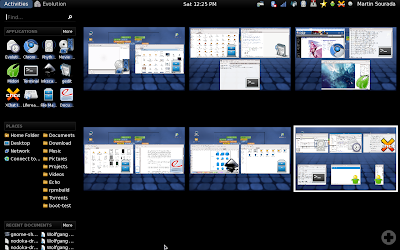First I have to say that Fedora Desktop keeps improving with each release but there are still corners in which some love is apparently missing. So, to have assorted list of what I use and what I don't like about it I've decided to create a short post. Let me emphasize that I use my laptop both for school and for fun and it has only Fedora on it.
My usecases
- school duties – writing various homeworks, thesis, e-mail and IM communication, research on internet
- fun – watching movies, listening to music, ripping audio CDs, surfing web
- fedora – coding, design, packaging, using various web services
What I use to get things done
Communication
The communication channel I use most is e-mail. Somehow I've always found all webmail's not good for me (with the best so far being probably yahoo mail, closely followed by gmail) so I use desktop client. In past I've switched away from thunderbird – it didn't fit in my desktop, it tended to download same messages multiple times, I had to install enigmail extension to get gpg working, I wasn't comfortable with it,... And now I am using Evolution. Well, it's a great application and handles and manages my mail very well, but it's slow, slow, slow and once again slow. Plus, there are zillions of functions I will never use... So I am currently looking for a nice replacement, my requirements are:
- Handles POP3, IMAP and SMPT
- Translates gmail's lables to folders
- Knows how to handle GPG
- Can remember my passwords
- Has nice gnomeish simple GUI with icons coming from icon theme
- Handles HTML mail as well
- Integration with some system-wide contact book would be better than having it's own...
- Can preview attachments inside messages
- Can handle thousands of messages without significant performance loses
- Can gracefully handle multiple e-mail accounts
- Is FLOSS
I so far didn't find any that would fullfill all the points above. Do you know of any?
For instant messaging I use jabber, icq and msn, where the latter two via jabber transports. This means I have quite wide range of possible clients to use. Over the ages, I grew accustomed to gajim – and it's latest versions can even render math expresions using LaTeX. The only con I see with this client is that it tends to start slow and opening messages windows isn't fast either...
Occassionally (usually when I need to discuss something quickly with other design-team members) I also use IRC. I never grew accustomed to this service and have had some serious issues setting it up... Luckily, Empathy can handle this pretty gracefully (as oposed to X-Chat which seemed almost impossible to set up).
The rest of the web
So, in the past I've been using firefox (I was used to it from Windows, so I naturally picked it up when I switched to linux). And as I grew more accustomed to linux and gnome world, I've also grown away from firefox. Towards epiphany. I've been a happy user of this fast and simple web browser, until webkit revolution. My primary browser is now midori, for pages that don't work with it epiphany and for testing purposes I also have an unstable build of epiphany. WebKit feels faster than gecko and also is better integrated into the linux environment, plus the webkitgtk development has been really rapid these past few months. I cannot wait the moment I could switch from gecko altogether. As of now, the problems that are still blocking it are inability to access
anidb from webkitgtk based browsers and inability to authenticate to
koji.
For flash I use swfdec, but it's still a no-go if you expect a rich flash experience (which I do not). I use it mainly for some simpler flash-enabled websites. Youtube is best with totem's youtube plugin ;-) I use liferea for RSS and Atom feeds.
Homeworks and thesis
Well, to cut it short, I use TeX (csplain if you care about the details) for this purpose and the source files I write in gedit. This seems to be a killer combination, even to such extent that the only application from office suites that I keep installed because I occasionaly use it, is gnumeric... And, to not forgot about actually viewing various documents, I use evince. Works like a charm for PDFs, postscript and DJVU, which are the most common electronic document formats I view. Also, not to forgot one of the most improtant things for a physicist, gnuplot is the best application for making high quality plots.
Coding
Somehow, I feel like a do-it-all-in-notepad type of guy, because I do all the code writing in gedit. I think it's a great and powerful application, but from time to time I tend to think that some IDE goodies might help speed things up... But everytime I try to import my stuff to eclipse, it ends up with a totally nonworking disaster. I haven't tried anjuta for quite a long time though, maybe it would work better.
As long as version control systems go, I am fairly acquainted with CVS and GIT (and like the latter much, much more) and from time to time I also use SVN or HG, but I've never grew accustomed to these two.
Design
There's not much to say, appart from great thanks to lkundrak for providing us with the greatest and latest version of inkscape. Yep, you guess right – inkscape is doing a tremendously good job when working with vector graphics and the development seems pretty active too. Thanks to it's great abilities I use it not only for icon design but also for various other things like drawing images to accompany my thesis (because it can render LaTeX formulas and can export images to postscript, it's really helpful).
From time to time I also use gimp, but I am not much into raster graphics so I am not very skilled with it.
Fun
Well, ranging from soundjuicer through rhythmbox to totem and mplayer there is not much to complain about... Great applications working great, although rhythmbox somehow does not feel as much gnomeish as other applications to me...
My most favourite applications
Well, these are applications I definitely want to mention because I am really satisfied with them (in no particular order)
- Epiphany
- Midori
- Totem
- Inkscape
- GEdit
- Sound Juicer
- Nautilus
- mc
- git
- PackageKit
And which are your favourite applications?
My most used applications
There are also some applications that are running almost all the time I am logged in. These are
- evolution
- rhythmbox
- midori
- epiphany
- liferea
- gajim
- gedit
- gnome-terminal
- nautilus