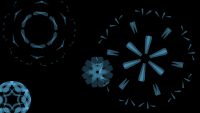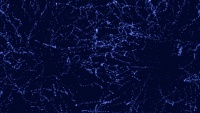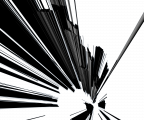Starting today, it looks like Midori is going to be my only webbrowser (previously I've also kept Chromium for pages with that send themselves compressed which wasn't supported by older webkitgtk/libsoup combinations and firefox because the open java didn't work in webkit) because the only feature that's missing now is password saving and that's not a showstopper for me. So here're some highlights of what you can get with the latest and greatest stuff that's in Fedora 12 (and a bit of customizing):
Simple, highly usable and effective UI
Do I need status bar? No. Do I need menu bar? No. Do I need the browser controls+bookmark bar to take up lots of horizontal space? No. Do I need a home page? No. Do I need to have both reload and stop buttons displayed at the same time? No. Do I keep many tabs open? Yes. And here's precisely the type of UI that aligns with these answers:

AdBlock
These days, browser without AdBlock just gets in the way. I don't want to be distracted by ads I'm not going to click at anyway. With a sensible set of filters, Midori's advertisement blocker works very well and is shipped with the browser itself.
FlashBlock
See one of my
older posts on this. This one drastically reduced CPU usage when using midori, as many pages are using flash now and flash is known to be hungry for CPU cycles :D
Netscape Plugins
Browser without support for netscape plugins is predestined to fail. That's why firefox supports them, that's why chromium supports them that's why midori supports them. But among these is also the java plugin and especially the open one was in past years not exactly just working everywhere. But with the (rather biggish) update I did yesterday, java plugin is working for me in midori as well. The miracle combination is:
midori-0.2.6-1.fc12.i686
java-1.6.0-openjdk-plugin-1.6.0.0-38.b18.fc12.i686
webkitgtk-1.2.0-1.fc12.i686Session Saving
One of the biggest showstoppers for me using epiphany is this feature. Any browser that does not have an option to save session on exit is practically dead for me ;-) Midori fares well in this area, maybe even better thing would be to load the saved pages on demand to speed up the start. Especially with 30+ tabs open, starting even the fastest of webbrowsers is taking a loooooong time. I heard that firefox has an extension for that so lets hope midori will gain this functionality in the future as well.
Another related feature is trash bin. I can reopen closed tabs. Nice to have in case you close some tab accidentally.
Speed
All I want to say here is that midori is one of the fastest browsers I've ever use especially in comparison to firefox…
HTML5 Media
I've been always critical of the path firefox has chosen with support for the audio and video html5 tags. They just bundle some codec libraries with firefox. While this might be a good solution for windows platform (you know, they don't have package managers to download the deps for them) it's IMHO essentially wrong.
When you implement a media player you do not bundle every possible codec with it but use an already working media framework like gstreamer, directshow or phonon. And that's the way webkit people are going—webkitgtk makes use of gstreamer, qt-webkit makes use of phonon, chromium port makes use of ffmpeg,… One of the pros of this approach is that you don't need to install new version of webbrowser to support new codec, so when google released WebM, all that was needed was building the needed libraries in fedora, write a gstreamer plugin, release, package, update and you are done for everything that uses gstreamer, midori included. So we now have WebM support in midori, while firefox users still need to wait :-p And as a bonus, we don't have to care about the result of theora vs. vp8 vs. h264 browser war—webkitgtk supports all (if you have the needed codecs installed which probably anyone who watches video on fedora have).

From what I've seen on youtube, the VP8 codec can provide high quality but it seems even more CPU intensive than h264—I can barely watch videos on youtube in h264 in 720p, but I cannot watch those that are in VP8 and 720p.
Manageable Search Engines
included in address bar. I don't need a separate search bar. But I do need more searches than just google and I want to use keywords so that I just write say 'j 先生', hit enter and it does a
jisho search for word '先生' (sensei, teacher, master, doctor).
What's missing?
Good question. For me it's password saving, ssh certificates handling (I probably cannot log in to
koji) and ftp protocol support—I don't mind that ftp browsing is not implemented in
web browser, but opening nautilus (or another file/ftp manager) with the specified location would make things much more convenient.